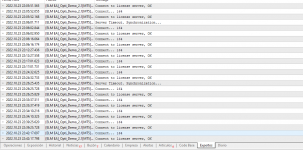MT5 does not open trades on my Demo account
- Thread starter sdores
- Start date
You are using an out of date browser. It may not display this or other websites correctly.
You should upgrade or use an alternative browser.
You should upgrade or use an alternative browser.
Colleague, it's actually difficult to answer your question without a screen from the Expert tab. If you do it, then you can find out the reason. The second option, you can contact Jared for technical support, he always answers questions quickly enough. Also, pay attention to the main status of the bot on the information panel.
This is an excerpt of my Expert Tab. Main status says EA is ready to trade.
Attachments
Hello let me try Help you, with My 2 years using Good EAs.
1- Learm and spend more time with This EA, is Really Good.
2- Normally Is better trade From VPS, London or NY session.
3- The VPS canot have less Then 2CPU To Be Good,(Many ppl pay the Cheaper VPS and it sometimes is more slow then our Home PC.
4-Rember That This EA is Sentiment EA with Volume Indicator, So if u Set it in normal market trades gonna be 40% Good, But if u ON it on NY Session, London Opening Session you will be 90% Good trades.( having a good Broker).
5-Having a Good Broker, chose one Of the list the Suport provides results. Me By Myself i can test Brokers and see The quality Before Set The EA.
6-Good Broker Means have Good Ping (Ms) from you VPS point. Good Execution on Open and Close trades and Sllipage.
I hope this info can help you, Follow This steps and you will good,
Have good trades!
1- Learm and spend more time with This EA, is Really Good.
2- Normally Is better trade From VPS, London or NY session.
3- The VPS canot have less Then 2CPU To Be Good,(Many ppl pay the Cheaper VPS and it sometimes is more slow then our Home PC.
4-Rember That This EA is Sentiment EA with Volume Indicator, So if u Set it in normal market trades gonna be 40% Good, But if u ON it on NY Session, London Opening Session you will be 90% Good trades.( having a good Broker).
5-Having a Good Broker, chose one Of the list the Suport provides results. Me By Myself i can test Brokers and see The quality Before Set The EA.
6-Good Broker Means have Good Ping (Ms) from you VPS point. Good Execution on Open and Close trades and Sllipage.
I hope this info can help you, Follow This steps and you will good,
Have good trades!
Yes, I completely agree with you. If you follow all the recommendations and provide the bot with good trading conditions, then everything will be in order.Hello let me try Help you, with My 2 years using Good EAs.
1- Learm and spend more time with This EA, is Really Good.
2- Normally Is better trade From VPS, London or NY session.
3- The VPS canot have less Then 2CPU To Be Good,(Many ppl pay the Cheaper VPS and it sometimes is more slow then our Home PC.
4-Rember That This EA is Sentiment EA with Volume Indicator, So if u Set it in normal market trades gonna be 40% Good, But if u ON it on NY Session, London Opening Session you will be 90% Good trades.( having a good Broker).
5-Having a Good Broker, chose one Of the list the Suport provides results. Me By Myself i can test Brokers and see The quality Before Set The EA.
6-Good Broker Means have Good Ping (Ms) from you VPS point. Good Execution on Open and Close trades and Sllipage.
I hope this info can help you, Follow This steps and you will good,
Have good trades!
Hi cavvYes, I completely agree with you. If you follow all the recommendations and provide the bot with good trading conditions, then everything will be in order.
Regarding point #6, I can find out about the Ping (ms), it's displayed at the bottom right corner of the MT5 terminal but how do I found out about "Good Execution on Open and Close trades and Slippage"? How are these conditions measured and where can I locate them?
Thank you very much.
Hi There!Hi cavv
Regarding point #6, I can find out about the Ping (ms), it's displayed at the bottom right corner of the MT5 terminal but how do I found out about "Good Execution on Open and Close trades and Slippage"? How are these conditions measured and where can I locate them?
Thank you very much.
Some Specials EAs or Terminals of tradings give all this information after place a single Trade, i will Not write Names of others Tools here to respect the Forum and The Good EA we are using, But sometines you can see by urself that when it places a trades, is like a DELAY on it.
But i still new user on ELM EA, But just seeing The IMPUT LANES i Know This is a really good Tool of trading.
Good trades To all!
Hi DihogoldHi There!
Some Specials EAs or Terminals of tradings give all this information after place a single Trade, i will Not write Names of others Tools here to respect the Forum and The Good EA we are using, But sometines you can see by urself that when it places a trades, is like a DELAY on it.
But i still new user on ELM EA, But just seeing The IMPUT LANES i Know This is a really good Tool of trading.
Good trades To all!
I was told a latency of 1 to 5 ms terminal latency is considered okay for ELM, I'd appreciate it if you could post some screenshots or examples of what makes a good DELAY and where such a VPS or system is available that can provide optimal and favourable performance for ELM.
Thank you very much.